Unity Playworks Plugin Dependencies
Playworks Plugin is provided as a Unity package and has a number of dependencies which are required before the installation.
Unity Engine (Supported Unity Versions)
Playworks Plugin enables you to build playable ads in Unity, and so the Unity editor is a natural requirement.
Currently, the Unity Playworks Plugin exporter and engine support the following Unity versions:
- 2020.3.16 or higher
- 2021.3 (LTS)
You can download a specific Version from the Unity download archives section for both Windows and Mac.
C# Language Support
Most of these Unity versions all have continuous-integration tests, but it is important to note that it does not mean that 100% of features are supported. Please check our Bridge Implemented Features page for more information.
Installing Dependencies
- Windows
- Mac
Independent Development Environment (IDE)
You can develop using whichever IDE is most convenient for you. If you don't have an IDE then as a recommendation, we would suggest to download Visual Studio since you can also install .NET by using its installer.
Install .NET 4.7
You will need to download .NET package to have the correct framework and libraries to work with Plugin. .NET is required for C# (gameplay code) to JavaScript (gameplay code) conversion.
If you are on Windows, you can download .NET 4.7 developer pack, or you can use Visual Studio Installer:
- Click the 'Modify' button next to the version of VS you are using
- From the window opened select
.Net desktop development - In the right hand side of the window (Installation details) new items will appear
- Select .NET 4.7 and above (Example of this below)
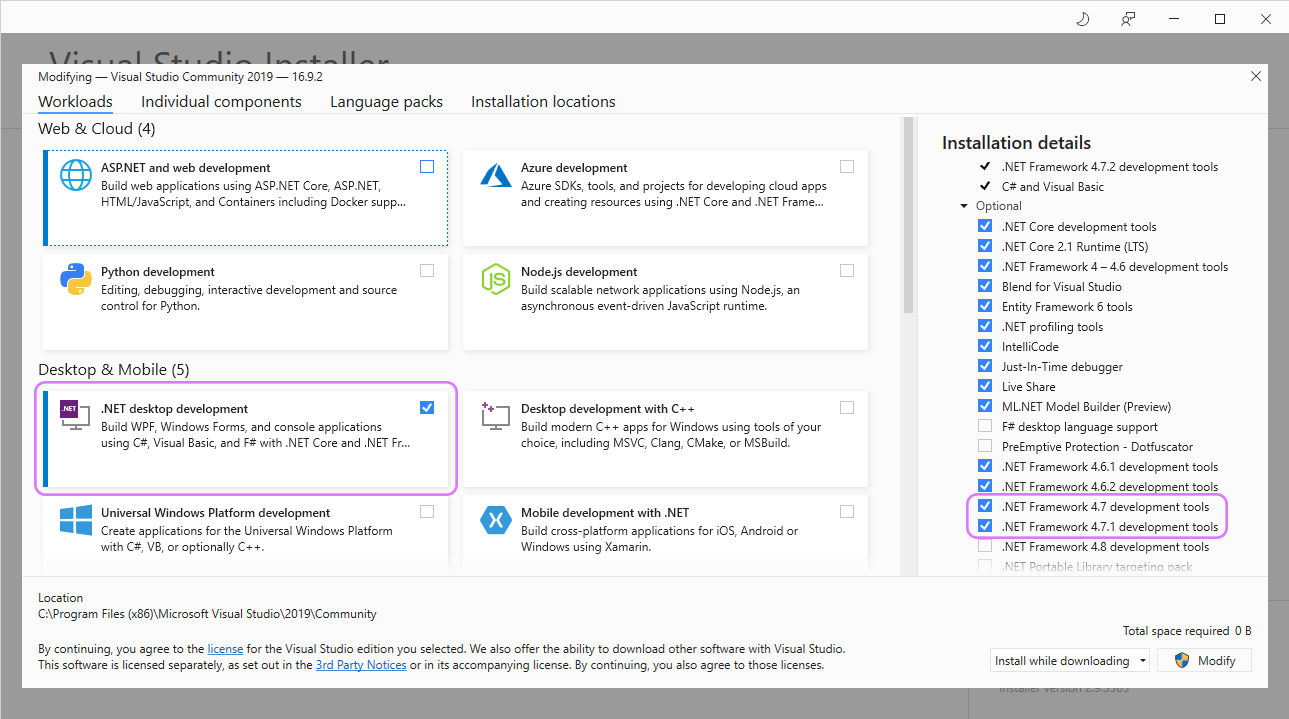
- Next navigate to the 'Individual Components' tab
- Search in for '.NET' and select the 4.7 SDK & targeting pack items (Example of this below)
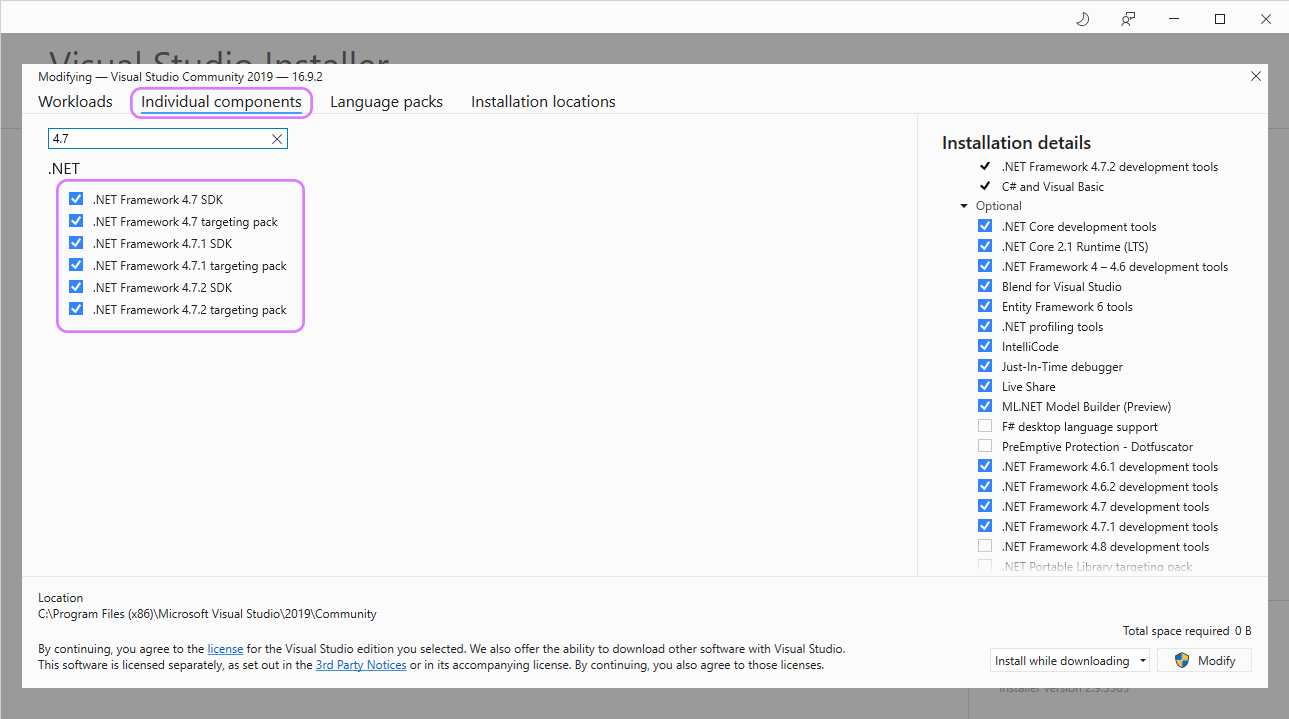
- After selecting all these hit 'Modify' in the bottom right and let the items install
MS-Build
MS-Build is a build tool provided by VisualStudio/Mono.Frameworks and is used to compile code packages for Playworks Plugin. thus is crucial to certain Unity Playworks Plugin build stages.
For Windows MsBuild is usually located inside:
C:\Program Files (x86)\Microsoft Visual Studio\2019\Community\MSBuild\Current\Bin\MSBuild.exe
If using windows, it is possible to install MSbuild through the visual studio build tools package, which includes the .Net desktop development workload mentioned above. Build tools can be found here.
In some cases Unity Playworks Plugin could be failing to compile relating to an issue with a missing .NetFramework assembly. Try installing each of the .NetFramework 4.x targeting packs and SDKs through the visual studio installer mentioned abov
Independent Development Environment (IDE)
You can develop using whichever IDE is most convenient for you. If you don't have an IDE then as a recommendation, we would suggest to download Visual Studio for Mac (use the installer to also get .NET).
Install .NET
You will need to download .NET package to have the correct framework and libraries to work with Plugin. .NET is required for C# (gameplay code) to JavaScript (gameplay code) conversion.
If you are on Mac, Visual Studio for Mac can be downloaded and together with the .NET core. Just check the box when installing the IDE.
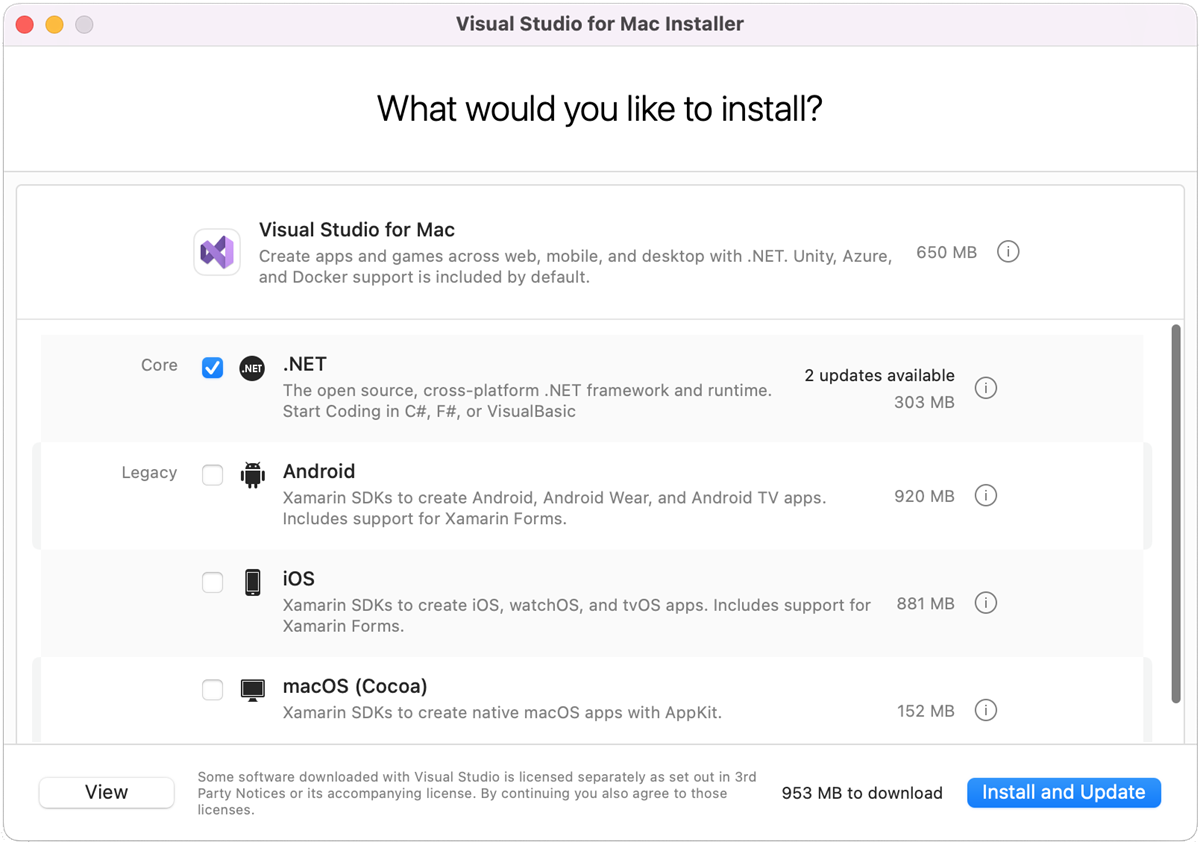
In case you encounter any problems, you can install .NET through brew by running the following command:
brew install --cask dotnet-sdk
The next step will be installing the Mono framework.
Mono Framework
If you are on Mac, you will need to install the Mono framework which will also contain the MSBuild tool needed to compile code packages for Playworks Plugin.
To install Mono, you can use the package manager brew and run the following command in terminal:
brew install --cask mono-mdk
Once the download is successful, Mono will be installed into your machine and you will be able to install and create a build with Playworks Plugin.
MS-Build
MS-Build is a build tool provided by VisualStudio/Mono.Frameworks and is used to compile code packages for Playworks Plugin. thus is crucial to certain Unity Playworks Plugin build stages.
For Mac MsBuild is usually located inside:
/Library/Frameworks/Mono.framework/Versions/Current/bin/msbuild
For Mac users: for any issue with MSBuild make sure you've installed the Mono framework first and that the file is in the directory above