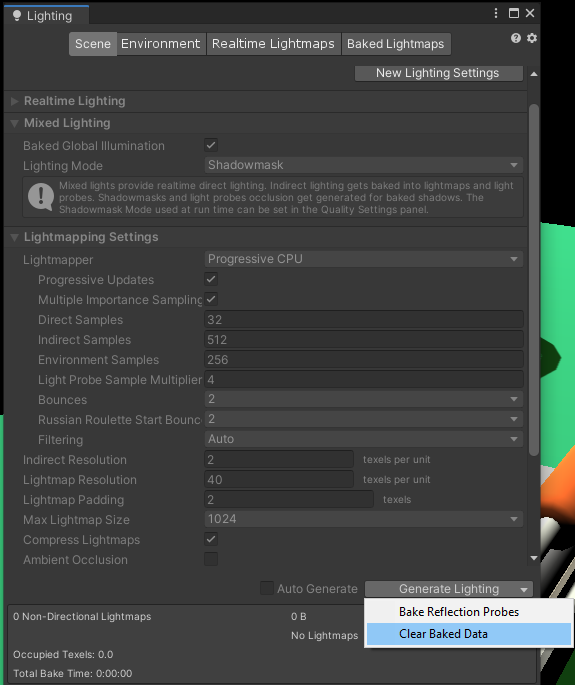Lighting is different in Unity Playworks Plugin
Possible reasons:
Keywords in your shaders that pertain to rendering features unsupported in Unity Playworks Plugin will not appear in the Unity Playworks Plugin build. E.g. INSTANCING_ON SHADOWS_SCREEN
As shadows are not currently supported in Luna, they will not be rendered in your build. The absence of your shadow map may be causing your lighting to look off, depending on how you were using it.
You may have some baked data in Unity, while now you're using real time lighting again.
Lighting data is not included in the Unity Playworks Plugin build.
Possible solutions:
- Make sure Unity build platform is set to PC and not to Android.
- The default Graphics API for Unity is metal, but in Unity Playworks Plugin we have WEBGL. The closest option available in Unity to this is OpenGLES2. If you switch to this Graphics API then you will have a much more accurate preview of how your scene will look in Unity Playworks Plugin whilst still working on it in Unity.
- Turn off cast and receive shaders on the game objects in Unity, and adjust the scene lighting to make it look correct. Then rebuild for Luna.
- Make sure that
Auto Generatebox is checked in the Lighting Settings inspector in Unity. Save the project and do a new Unity Playworks Plugin build.
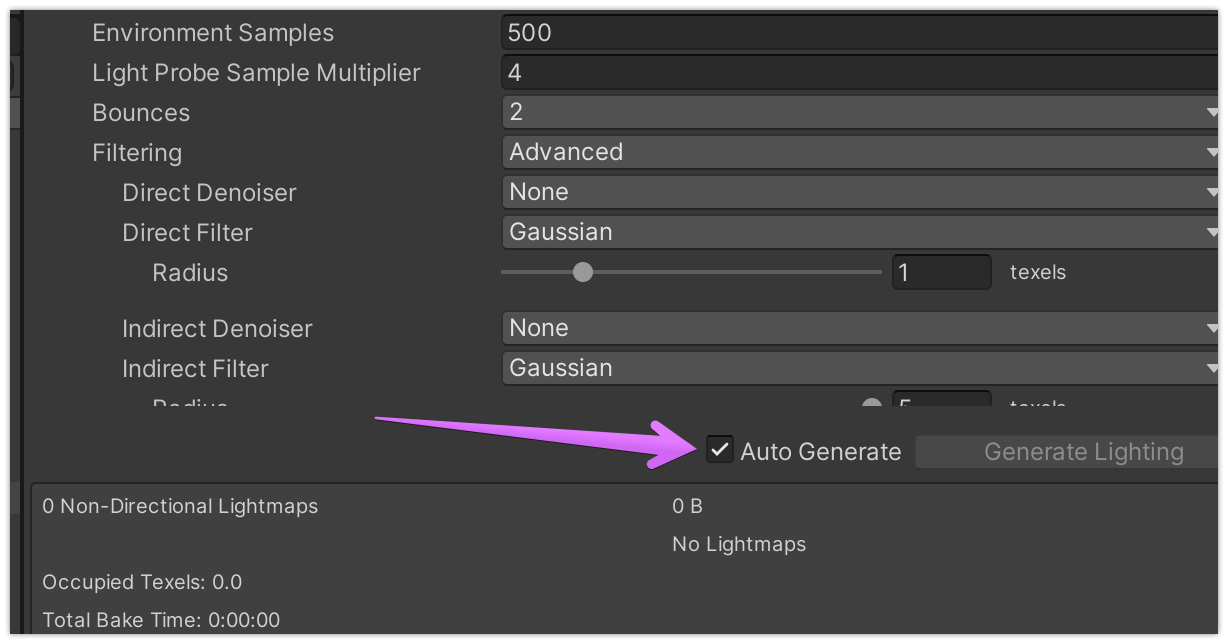
- Delete the baked lighting data in Unity. (Example of this below)