Common Issues - Overview
In this section we aim to address common issues that users have encountered with Playworks Plugin, and provide suitable workarounds to unblock them.
note
As we are aware of these issues, we do also have plans to fix them over time. We are always working on improving our Engine, and bug fixes are a huge part of that process
Make sure to Update Playworks Plugin !
A lot of times issues can be fixed by simply updating your plugin to the latest version, please make sure to check you are on the latest release version before looking further into this section.
To update Playworks Plugin :
- Go to the downloads page on Unity Playworks (you can also find a link to this page by navigating to the 'Plugin updates' tab shown in outdated versions, example of this below)
- Hit the download button under the Playworks Plugin section
- Remove and replace your existing Playable package from your project with the new version you have downloaded
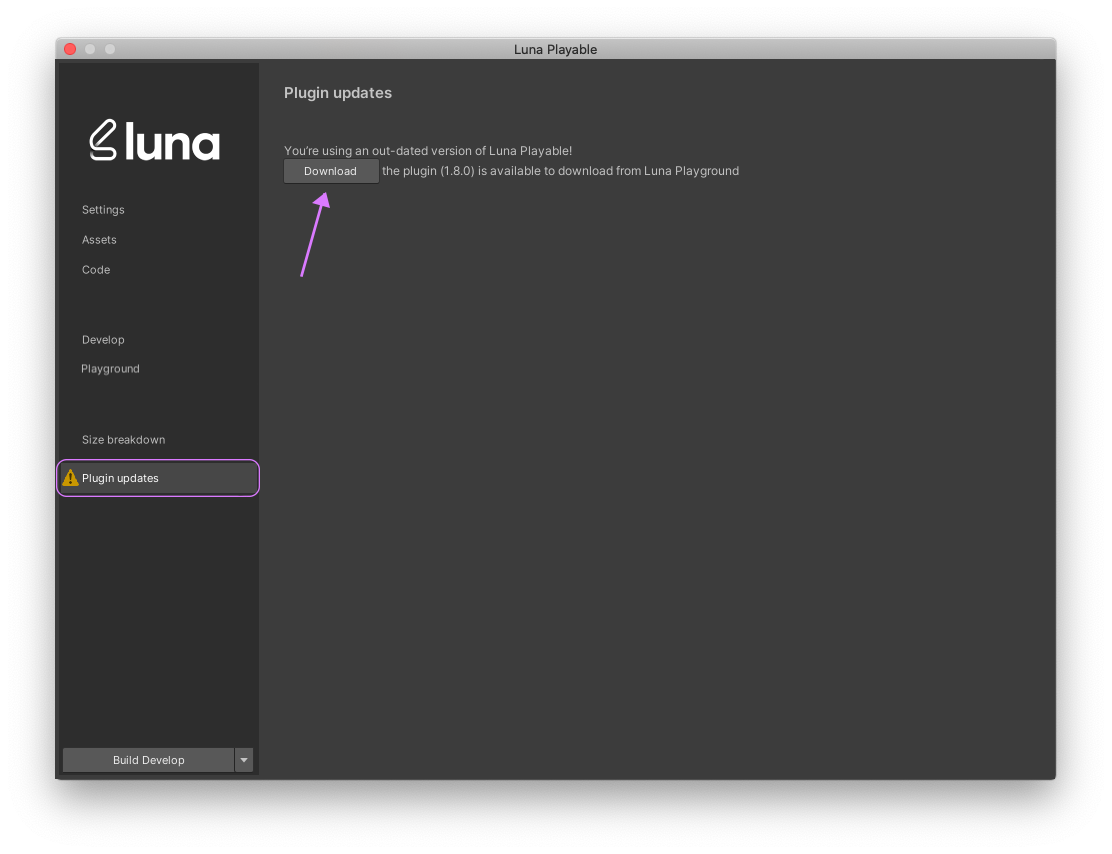
Issue Subsections
This section list will be updated as we add more solutions for different areas.
Ad Networks
- Facebook does not accept an ad due to no clicks
- Facebook is not listed as supported for dynamic playables
- Problems running a nondynamic playable using the Facebook playable tester
- Facebook Size Breakdown larger than others
- The Facebook playable preview tool show errors when uploading the playable zip
- Facebook warning source file may contain an XMLHttpRequest
- Facebook Ad rejection with error Source file contains XMLHttpRequest when submitting with Interactive Templates
- External JS Playable not set to inline format for Facebook
- Facebook playable preview tool does not load Unity Playworks build
- Facebook rejection Your zip file contains more than 100 individual files
- In Facebook Ads Manager a Playable cant be uploaded submitted due to the Done button being inactive
- Facebook Ad Tester shows any of the following errors Playable asset much be HTML5 File size must be less than 2MB Asset cannot contain any Javascript redirects Asset cannot contain any viruses FBPlayableAd.onCTAClick implementation requireed
- Google Ads is not listed as supported for dynamic playables
- Problems running a nondynamic playable using the Google playable tester
- HTML5 file includes other elements of unapproved thirdparty sources
- You can only reference files found in your uploaded .ZIP file and the file listed above is not found there
- Google Ads requires two HTML5 builds for different orientations portrait & landscape to pass the upload check
- Google AdWords rejected Interactive Templates with unsupported file types
- Google Ads test tool not loading playable
- Google platform rejects playable for HTML5_FEATURE_UNSUPPORTED found in index.html localStorage
- Clicks not being tracked in the Google Ad Manager account
- HTML5 Validator rejecting build for size of 150kb exceeded
- Audio plays in all builds except for ironSource no audio on Android and intermittently on iOS
- Input not working in ad network browser testing tools when using Input.GetTouch
- ironSource rejection Creative does not respond to the user taps therefore user cannot complete gameplay and get transferred to the store.
- ironSource ad network rejection on iOS due to playable not responding to screen swipes
- Rejection on ironSource due to slow loading time
- Ad network rejection loading takes a long time on any iOS 15 device for Interactive Templates or video ads
- Playable failed ironSource QA with delayed redirect over 7 seconds issue
- Playable rejected by ironSource network with message Disclaimer is missing in creative. Since it contains real money prize promising
- Interactive Templates failed ironSource QA with delayed redirect over 7 seconds
- Failed to Pass Mintegral QA
- Upload to Mintegral never finishes infinitely loads
- Mintegral rejection Test tool
- Mintegral doesnt pass checks on test site
- Mintegral code exception gets stuck
- Mintegral Rejection game starts after gamestart call
- Mintegral code exception gets stuck
- Mintegral test tool rejects playable because of code exception
- Mintegral QA Failure
- Mintegral code exception gets stuck
- Playables rejected by Mintegral because of technical errors
- Mintegral test rejection Game End Call method undetected
- Mintegral test tool rejects playable because of code exception
- Unity Ads test app error for No store URLs
- Interactive Templates creative rejected by Unity ads due to autoredirect to store Aggressive ads
- Unity Ads Rejection for Automatic redirect from playable to the app store
- Unity Ads rejects Interactive End Card due to missing invalid URL
- A Unity Ads build was rejected for the following error Ad does not scale to the size of the device screen
- Unity Ads shows an error The playable creative autoredirects to app store
- Playable crashes on Unity ad network tester without any clear debug information
- Unity rejects Static End Card Interactive Templates creative for 1click redirect
- Project rejected by Unity Ads for not respecting physical mute button
- Rendering bug black screen on Unity ads for iOS 13 and below
Ad General
Applovin
Googleads
ironSource
Mintegral
MRAID
Tiktok
Unity Ads
Animation
- Animation does not loop
- Character stuck in Tpose
- Functions called from an Animation event do not fire if the function is labelled as private
- Animation is jumping jittering during transition between keyframes
- Animation transitions arent happening at the triggered time triggered late
- Animations not same height after using the Animation Baker plugin
- Animations in Unity Playworks Plugin do not get interrupted immediately Animator.SetBool isnt working correctly
- Animation Events not triggering on Legacy Animations
- Animations deforms mesh in Luna
- Animation not stopping in Luna
- Animation is not triggered twice
- Object transform is incorrect after animation has finished playing
- Mixamo Avatarbased animations
- Enabling Write Defaults skips the animation transition
- Modifying Motion Time does not affect the animations normalised time
- Uncaught TypeError cannot read properties of undefined reading animationSampler
- Getting ReferenceError parameterState is not defined when using BlendTree
- Animation freezes after locking the screen and returning to gameplay
- SpriteSkin animation from 2D Animation package is not working in Luna
- Animation stretching in Luna
- Animation not playing in Unity Playworks build
- Animation event not getting called from Animation Animator component
- GameObject Camera not moving when using Timeline animation
- Unsupported API extension on animation using CrossFadeInFixedTime and Animator.parameters
Audio
Builds
- TypeLoadException error appearing on importing Unity Playworks Plugin Unity inspector not showing any details
- Failed to combine glyphs error shown in console
- X variable default value is unassigned or Never used errors
- ArgumentException Getting control 0s position in a group with only 0 controls when doing repaint
- Cant compress image
- Unity Playworks Plugin does not compile no errors being thrown
- Having assets with Asset Bundle labels causes Unity Playworks Plugin build failure
- Black screen with console errors
- Unity Playworks Plugin window error shows Unity Export stage Sprite Atlas not packed Object reference now set to an instance of an object
- Unity Export build error Found a stored user info but it is no longer valid
- Build errors with Unitys Timeline
- The project build in Unity Playworks Plugin but the playable does not load all the way
- The type or namespace name Convention could not be found. File path points to the Unity Playworks Plugin engine.
- Unity Playworks Plugin build error unexpected token ETX in JSON
- Spawning prefabs does not work in Unity Playworks Plugin build
- Build shows a black screen and a Failed to load resource the server responded with a status of 404 Not Found error
- Project build fails with multiple types of errors
- The coalescing operator is not working
- Unity Playworks Plugin build preview throws error has been blocked by CORS policy
- Build throws 404 errors in the browser without any warning in build process
- The scene is missing in Unity Playworks Plugin build but it is set correctly
- Build fails at Unity Export stage with error in luna.log ENOENT no such file or directory
- Black Screen & Errors in Unity & Browser System.MissingMethodException Method not found UnityEngine.Cubemap UnityEngine.RenderSettings.get_customReflection | System.IO.IOException Sharing violation on path
- Cannot read properties of null reading app error in Unity Playworks Plugin build
- Build shows a black screen and a Failed to load resource the server responded with a status of 404 Not Found error
- NonEnglish character in project generate Error Command failed
- Tilemap generating errors when building
- Unity Playworks Plugin failed to build the project with Error Generic Class on Windows
- Unity Playworks Plugin build throws not a function error in Unity Playworks
- Unity Playworks Plugin throws LP2005 error at the Code Conversion stage
- A playable functionality works in Unity but disappears in Luna
- SystemInvalidCastException occurs when using SByte together with int
- Build fails with error TypeError Cannot read property map of undefined
- Package upload from Playworks Plugin Plugin to Unity Playworks failed
- Unity Playworks Plugin throws a Permissions Failed error when exporting the project
- The build cannot go beyond the Code Conversion stage
- Uncaught TypeError Cannot read properties of null reading prepareEnvironmentReflectionsIfNeeded
- Invalid path during asset processing
- Missing game object in a prefab causes Unity Playworks Plugin build to fail
Code
- Unable to resolve Luna.Unity namespace
- Calling a null function is not a function error shown
- Cannot set property name of
- Unity Playworks Plugin not exporting any user scripts or specific user scripts inside of the project
- Class is already defined JavaScript error
- Unity.Mathematics system.Math is not supported in Luna
- Project Diagnostics is empty whilst project is not compiling
- Browser will reload automatically during gameplay
- Unexpected token name or expected punc error in Unity Playworks Plugin window
- Nested Lists in Scriptable Objects not being recognised in Unity Playworks Plugin build
- TypeError Cannot read property $clone of undefined
- Number.IsNAN is not a function error
- Cannot read property of undefined reading interfaces
- Uncaught SyntaxError Unexpected identifier in UnityScriptsCompiler.js
- Null object error pointing to use of MemberwiseClone
- The code after yield waitForSeconds doesnt run in a C# coroutine
- No Resources were exported .asset file failed to load
- Cannot access startColor on a new LineRenderer
- Unknown class found Uncaught SyntaxError Unexpected identifier
- Coroutine stuck Infinite while loop
- Chrome console throws error TypeError LayerMask.$clone is not a function
- Clone objects not sized the same as the original object
- SceneManager.LoadSceneSceneManager.GetActiveScene.buildIndex does not seem to work
- RenderTexture.Release not working
- Resources.FindObjectsOfType not working
- Tutorial Hand Animation not triggering in second scene
- Build failed with UnityEngine.PlayMode Lua
- Uncaught SyntaxError Unexpected identifier in UnityScriptsCompiler.js
- The type or namespace Unity could not be found
- Unity Playworks Plugin build errors point to Playworks Plugin package itself
- Wheel Colliders property steerAngle works in Unity but not in Luna
- Local delegate function does not get called when used in a foreach loop
- Serializable Dictionary class error preventing build
- Binary Literal with underscore syntax not supported in Luna
- Build throws TypeError e.toNumber is not a function at Function.System.Int64.toNumber
- Chrome console shows error TypeError this.YourFunctionName is not a function
- Cannot read properties of undefined reading transform error
- Rigidbody2D.MovePosition does not work in Unity Playworks Plugin build
- Click does not work on ironSource test tool
- Uncaught syntax errors in broswer console caused by system language
- Cant find Unity Playworks Plugin namespace Luna.Unity.LifeCycle gives error of cannot resolve symbol Luna
- Cannot read properties of undefined reading transform error
- Error in Unity Playworks build but not in Develop mode
- Chrome console shows error TypeError this.YourFunctionName is not a function
- Chrome devtools throws an Enum parse exception error
- Generic T types for methods and class inheritance throw errors
- OnGUI GUI API methods do not work in Luna
- Cannot set property name of
- The path data of PolygonCollider2D is modified during reloading of the scene but it is not reset
- GameObject does not follow the attached object with a Parent Constraints component
- Unity Playworks Plugin throws error Value cannot be null
- this.o$.PullOrphanEvents is not a function error i.c$ is not a function in playground & ironSource test tool
- System.NullReferenceException Object reference not set to an instance of an object error & infinite loading on Unity Playworks
- Cannot read properties of undefined reading transform error
- Unity Playworks Plugin throws runtime error Uncaught SyntaxError missing after argument list in browser console
Font
- Font LunaPlaygroundGroundAsset doesnt appear in Unity Playworks
- Font asset wont upload in Unity Playworks asset field
- Font wouldnt stay uploaded in Unity Playworks or gets removed from Unity Playworks after refreshing
- TextMesh Pro errors shown in Chrome devtools
- Cannot use PlaygroundAssetField and a Font to replace TMP fonts.
- Failed to combine glyphs to png error notification in Unity
- Arial font gets included in build even though its not being used in the project
- TextMeshPro Text in WorldSpace gets overlaid on top of WorldSpaceObjects behaving like ScreenSpaceOverlay changing the material does not help
- TextMeshPro text is misaligned compared to Unity
- Default UI Text Component Font Stylings set in Unity such as Bold Italic BoldItalic are not applied in Luna
- Text not rendered correctly in Luna
- Couldnt create bitmap for the font build error
- Text clipping in Luna
- SubMesh rendering over other UI
- TypeError Cannot read properties of TextMeshPro null reading length
- TypeError Cannot read properties of TextMeshPro null reading length
- TextMeshPro text not appearing
- TextMeshPro causing Chrome errors
- TextMeshs alignment get method is not supported by Luna
- Unity Playworks Plugin build does not display Japanese characters
- The method FontEngine.LoadFontFaceFont Int32 is not implemented error in Luna
- TextMeshPro text does not get rendered when placed under any Canvas
- Chinese characters are not rendered in Unity Playworks Plugin build
- Font not getting rendered in Unity Playworks Plugin build when all required alphabets are included
- TMP errors Cannot Read property of null reading length
- TMP text is blurry in Unity Playworks Plugin build
- The screen flickers when a particular character appears a font character does not appear correctly.
Input
- Facebook does not accept an ad due to no clicks
- Input not working in Luna
- Methods that take parameters do not trigger
- In Unity Playworks 2 impressions are logged for 1 click
- Input is not registering for Facebook builds on the Moloco network
- Dragging input is not registered when the camera is moving
- EventSystem.current.IsPointerOverGameObject does not produce the same results in Luna
- Playable does not receive any input
- Joystick plugin does not register user input
- 2D colliders have issues with Input detection
JS Playables
- In Unity Playworks when setting a video for a PlaygroundAsset video field the other playable stops responding shows a blank screen and does not start
- External JS Playable not set to inline format for Facebook ad network
- Playground fields dont get applied in Ad Network builds for JS playable. Once a build is uploaded to an ad network the value does not appear. This can lead to errors such as NaN not a number
Particles
- Particles not appearing
- Particle rendering black in Luna
- Enlarged particles for the same prefab
- Particle System not rendering in Luna
- Particle Texture Sheet color set wrong in Luna
- Emission Count and Texture Sheet Animation Start Frame constants do not work properly
- Particles Rendering smaller in Unity Playworks Plugin than Unity
- Particle System not rendering in Luna
- Instantiation Error in build Error Dont know what should be instantiated
- Particles triggering twice in Luna
Physics
- OnMouseDown not working with 2D colliders
- Large lag spikes
- OnCollisionEnter not getting called
- Colliders not working
- Rigidbody2D stops working responding to physics events
- SphereCast returns randoms and 0s in the hit.point value which do not match the position that the ray was cast to
- Capsule Collider 2D Circle Collider 2D not detecting collisions
- Camera following is jittery
- Character is jittering stuttering shaking
- Character jitters shakes when using character joint and animation
- Chrome console shows error Error preallocated buffer overflow memory leak
- Chrome console shows error Error preallocated buffer overflow memory leak
- Ragdoll not working in Luna
- BoxCollider2D not working not registering clicks when adding the collider component during runtime.
- Local build rigidbodies behave differently when compared to those running in Unity Playworks
- Ragdoll jitteringshaking in Luna
- Extremely low framerate when testing the playable with CPU throttling 4 x Slowdown
- Physics2D does not contain a definition for Simulate
- Collider2D does not contain a definition for ClosestPoint warning during build
- Physics2D does not contain a definition for Simulate
- Spring Joint does not get initialised when using the Instantiate method from Unity API
- Physics.Simulatefloat step causes rigidbodies to flicker jitter shake when setting the step value too large
- There are collisions between game objects with a HingeJoint2D component
- Physics material is ignored
- Physic performance is very slow when using 2D Polygon Colliders
- Physics ragdolls fly off screen disappears glitches
- 2D physics components and their related methods are not working as expected
Unity Playworks
- Cant upload to Unity Playworks the upload shows as completed but the playable doesnt appear on the list
- Package upload failed cant upload Playable package to Unity Playworks
- Video fails to upload to media library
- Playable version wont save changes to fields dont get applied in the playable
- Unity Playworks Plugin size breakdown tab final build size is under 5MB but in Unity Playworks its shows as being above 5MB
- Aspect Ratio looks wrong when switching between devices in Unity Playworks
- Uploading textures via Unity Playworks would ignore flags to swap between upload and default textures
- PlaygroundAssetField missing in Unity Playworks
- 2 impressions logged for 1 click
- Cannot replace audio assets via LunaPlaygroundAsset
- Not able to see creatives in Unity Playworks
- Build not working in Unity Playworks but runs fine in browser
- Build has been uploaded from plugin to Unity Playworks but does not show in the list
- Custom Events shows and triggers multiple times on Unity Playworks
- Invalid archive playground.zip export does not upload to Unity Playworks. Message shows Looks like the build uploaded is invalid please check if the correct Zip archive was used
- Failed to upload APNG Animated PNG files
- Failed to upload APNG Animated PNG files
- Unity Playworks does not export Dynamic Playables to Google Ads
- A crash occurs every time you open a creative in Chrome
- Unity Playworks not saving URL settings
- Assets cannot be deleted from Media Library
Plugin Window
Plugins
- Using confiner 2D cinemachine component to limit camera position causes errors during runtime
- Cinemachine Tracked Object Offset does not work
- Cinemachine camera following is jittery
- DoTween Continuously rotate an object works in Unity but in Unity Playworks Plugin only does a single rotation and then stops
- UniTask causing XCode errors during build
- DOFill and DOFillAmount errors Image does not contain a definition for DOFillAmount Text does not contain a definition for DOFade
- Unity Playworks Plugin window shows errors related to Color and DoTween
- Code diagnostics error with Dreamteck Splines plugin
- Joystick Pack does not work in Luna
- LeanTween build errors
- BOXOPHOBIC skybox does not appear
- Cinemachine is not working properly with Cinemachine3rdPersonFollow
- DOTween throws TypeError DG$Tweening$IDOTweenInit$SetCapacity is not a function
- Unity Playworks Plugin throws TypeError Cannot set properties of null setting rendererObject when using Spine plugin
- Spine error TypeError cannot set properties of null setting rendererObject
- Spine plugin throws error during build Unexpected token x in JSON at position y when parsing .skel files
- Dreamteck SplineFollower is not moving along the predefined path
- The Spine animation performance in build is very poor
- Spine texture shows dark blobs after enabling the Straight Alpha Texture
- Spine textures with Premultiplied Alpha break with pngquant compression
- Spine skeleton data file causing Path error
- DOTween ShakeRandomnessMode does not exist
Rendering
- Poor performance in the Safari browser
- Playable visuals different from Unity
- Game flashes for a single frame when player drops an object
- Sprite images rendering on top of other sprites when they shouldnt be
- Frame rate is low
- Zfighting flickering on iOS on a single object with multiple materials
- Texture flickering flashing between two different rotations each frame
- ParticleSystem Renderer does not contain definition for material
- Particle system has NULL materials and wont be rendered error
- Image aliasing in Unity Playworks Plugin despite using high quality settings in Unity
- Fog in the scene does not get rendered over the terrain Sprite Renderer in the Luna
- Skybox is not rendered when using the Unity Playworks Plugin shader variants collection
- AnimationCurve.Evaluate not working
- Incorrect render queue
- Camera clipping unable to see parts of the scene in Luna
- Not rendering LineRenderer textures correctly
- An Image object cannot have a new Color object assigned without corrupting it
- Particles Object incorrectly rendering above other elements in UI in Luna
- UI Mask not working right in Unity Playworks Plugin with an animation
Shaders and Meshes
- Uncaught TypeError vertex.v.color.copy is not a function
- Texture Not Tiling via Shader Material
- Cannot see textures textures are too dark
- Texture has an unintended outline in Luna
- 6 sided skybox mapping incorrectly
- Meshes stretched and deformed not rendering correctly
- Cant change shader property on Skinned Mesh Renderer using MaterialPropertyBlock cannot change material color at runtime
- Enabling fog via a script causes shader errors in Luna
- Black background on particles in Particle System
- Texture size becomes larger after exporting the project
- Shaders not working correctly for Mac builds
- Shader is completely ignored and the object is not rendered
- Sprite particles have black areas
- Size Breakdown drop down view does not appear after build
- Pink shaders in Unity Playworks specifically ParticlesStandard Unlit
- Shader Graph material gets rendered as pitch black
- Shaders look different on Android devices only
- Error HiddenInternalErrorShaderALWAYS\_ is not found and replaced as missing shader. Particle system using this shader also does not work
- Shaders appearing as pink in Unity Playworks build
- The screen is black and the Chrome console shows the error Cannot read properties of null reading handle with the call stack pointing to a function called set shader
- Shader collection HiddenInternal error Asset couldnt be serialised
- Shader broken not appearing correctly in Unity Playworks Plugin build
Sprite Atlas
Sprites
- Sprite images rendering on top of other sprites when they shouldnt be
- Duplicate Sprite draw orders
- Sprites getting culled no rendered when using tile and slice mode
- Tiled Sprites not rendering correctly in Luna
- Sprite image transparency not rendered correctly on Spine character
- The sprites are incorrectly sized in Unity Playworks Plugin build exists already so can add to it
- SpriteTexture not showing up disappears not visible
- Sprite is changing size when switching parent
- The sprites are incorrectly sized in Unity Playworks Plugin build exists already so can add to it
UI
- Missing TMP Text
- Cannot set transform.position of a UI Image component using Image.transform.position it just stays as zero
- Icon and other UI buttons scaled incorrectly
- Event Triggers hooked into 2D Objects in a Canvas dont seem to work
- UI Image set to Fill is offset in Luna
- UI Layout not the same as how it displays in unity
- Button in UI Canvas seems to ignore input
- UI offset displaced wrong orientation in Luna
- Horizontal Layout Group aligned incorrectly in Luna
- UI cropped off screen in Unity Playworks
- Event Trigger is not registering clicks in Luna
- Text misaligned in Luna
- Sorting group Order in Layer not working correctly. Objects are overlaying each other incorrectly.
- The RectMask2D component is not working in Luna
- Outline on UI text component not working
- TMP Text Mesh Pro rendering behind UI Image component wrong rendering order
- TextMeshPro font generates different errors in the console